Click and collect, buy online and pickup instore (BOPIS) or ship to home are all increasingly becoming expected ways that customer’s want to interact with your brick and mortar location.
Shopify POS continues to offer some great, flexible options when it comes to shipping. You can send a cart to the customer, or have the order shipped to their home. And with the upcoming API changes there will no doubt be even more improvements to how instore order fulfilments can be handled.
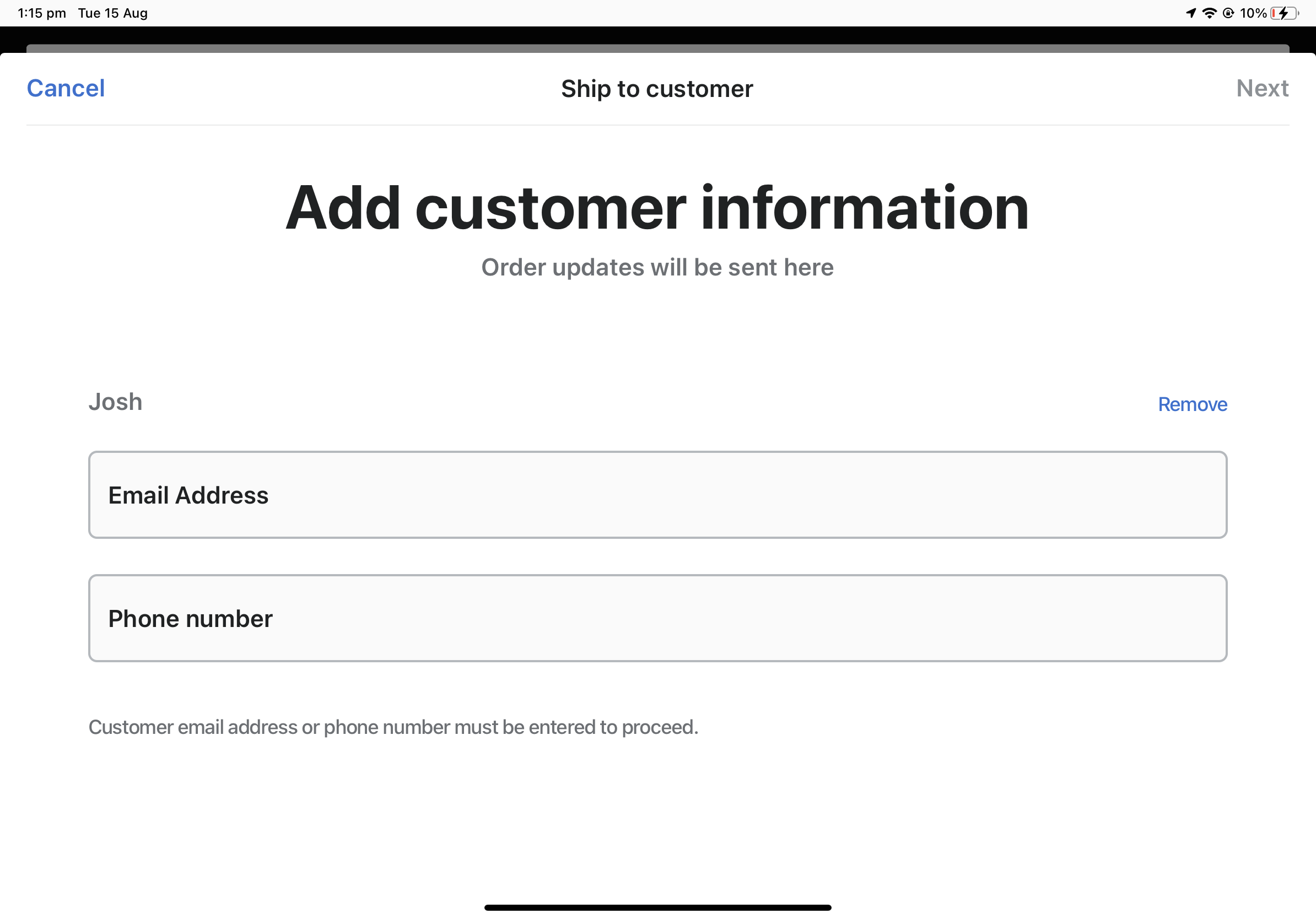
But often orders that are being picked up, or being shipped at a later date, require some extra information to be attached to the order.
During my time as an ecommerce manager we often had customers calling in from regional Queensland to place an order weeks in advance. The products they were buying were in short supply, and it wasn’t a good experience if we had to tell someone who has just driven 12 hours that we had sold out of their product. At the same time, we couldn’t have ten’s of thousands of dollars of stock just sitting “out the back” unaccounted for.
The obvious solution here is to simply place the order under the customer’s name - but this quickly falls apart when quickly a customer would like to have their order picked up by someone else on their behalf.
At that point, you need to have details like:
And to add to that complexity, what if they’re buying some products to pick up now and other’s to pick up later? What if different products are being collected by different people?
Order notes can be fine for a couple of orders, but quickly fall apart if you’re managing a big preorder or backorder batch and need to contact lots of customers.
Using the link to shopfields - pos custom fields app on the shopify store app, you can quickly capture this information by creating extra fields for your point of sale orders.
One approach would be:
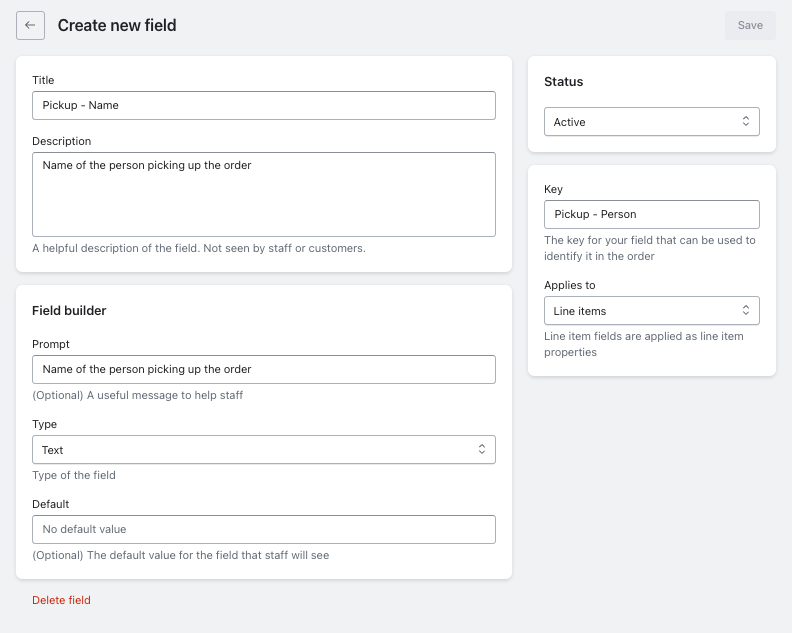
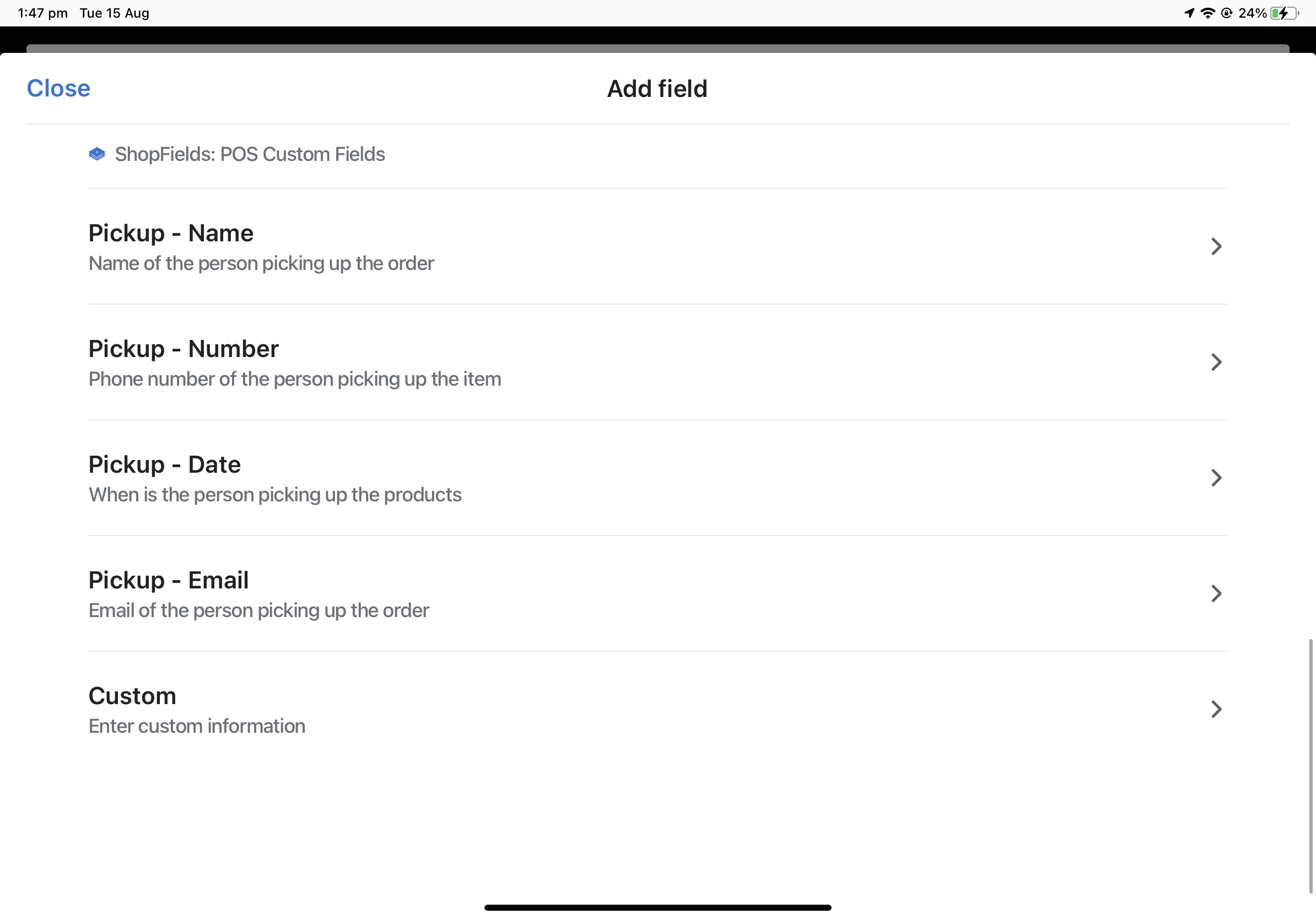
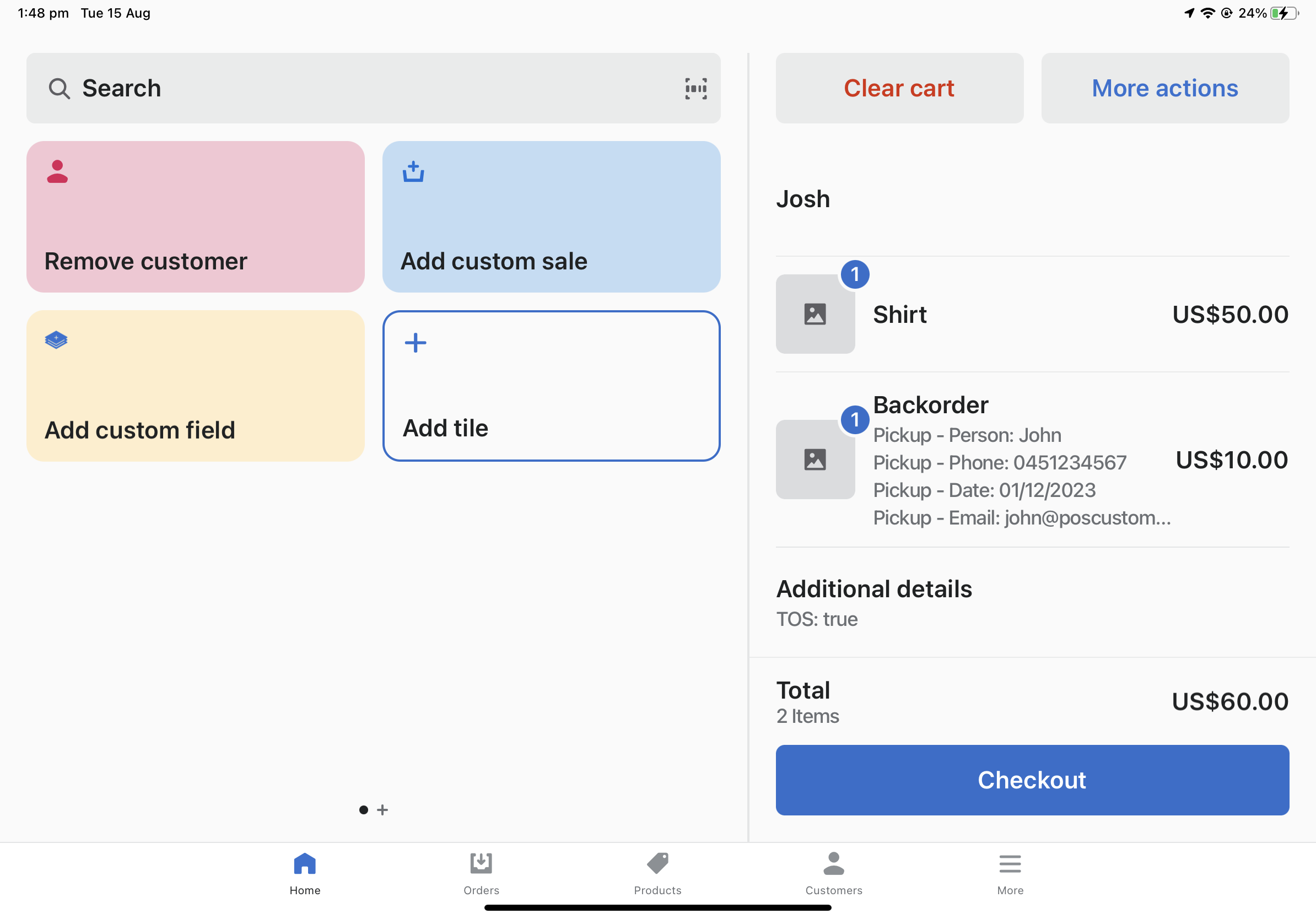
Once an order is then completed it will be created in Shopify with all of this information attached to the individual products, or to the order itself depending on your preference.
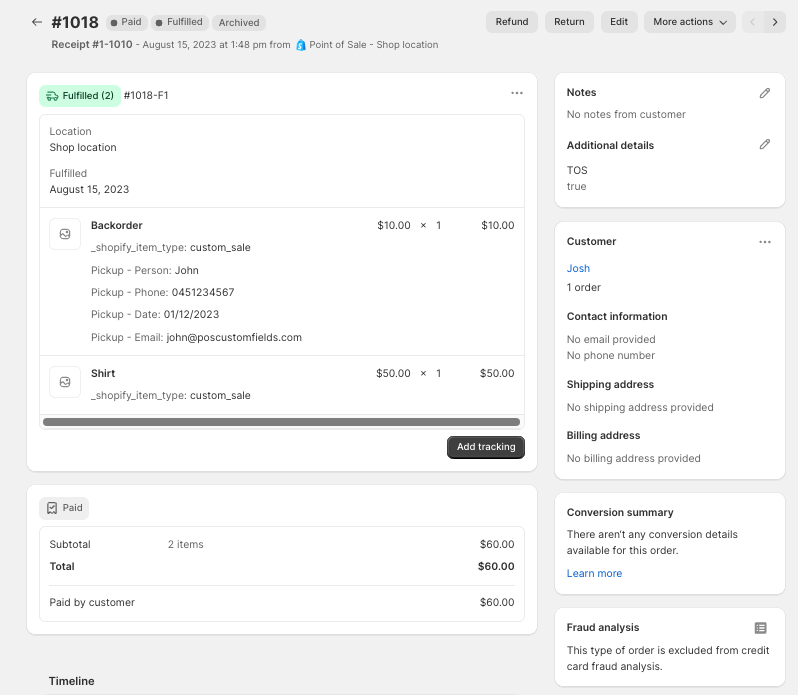
You can then quickly reference the order in Shopify to see when it is being picked up, or, use Shopify Flow to send these orders to Google Sheets, Trello, Slack or your system of choice.