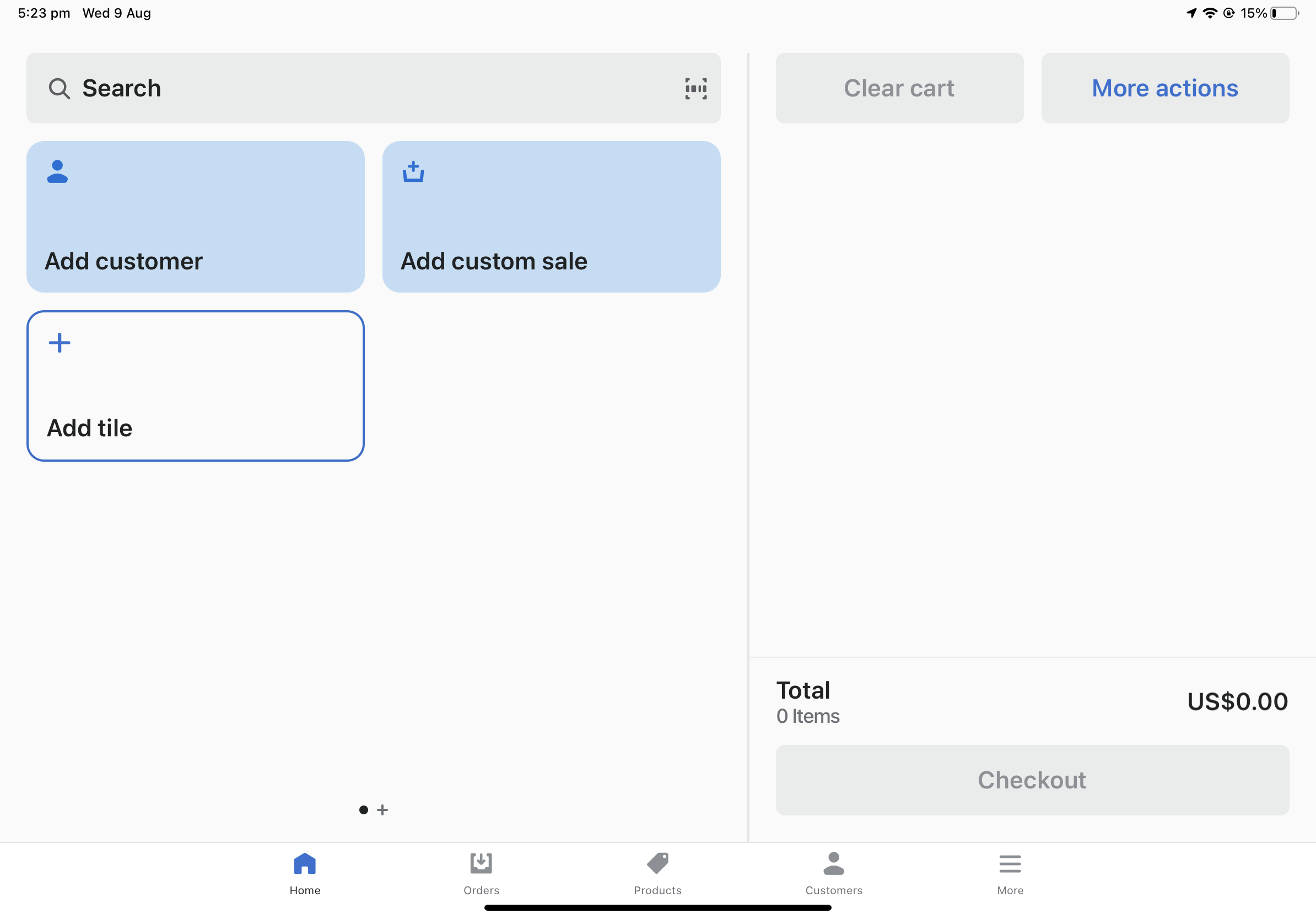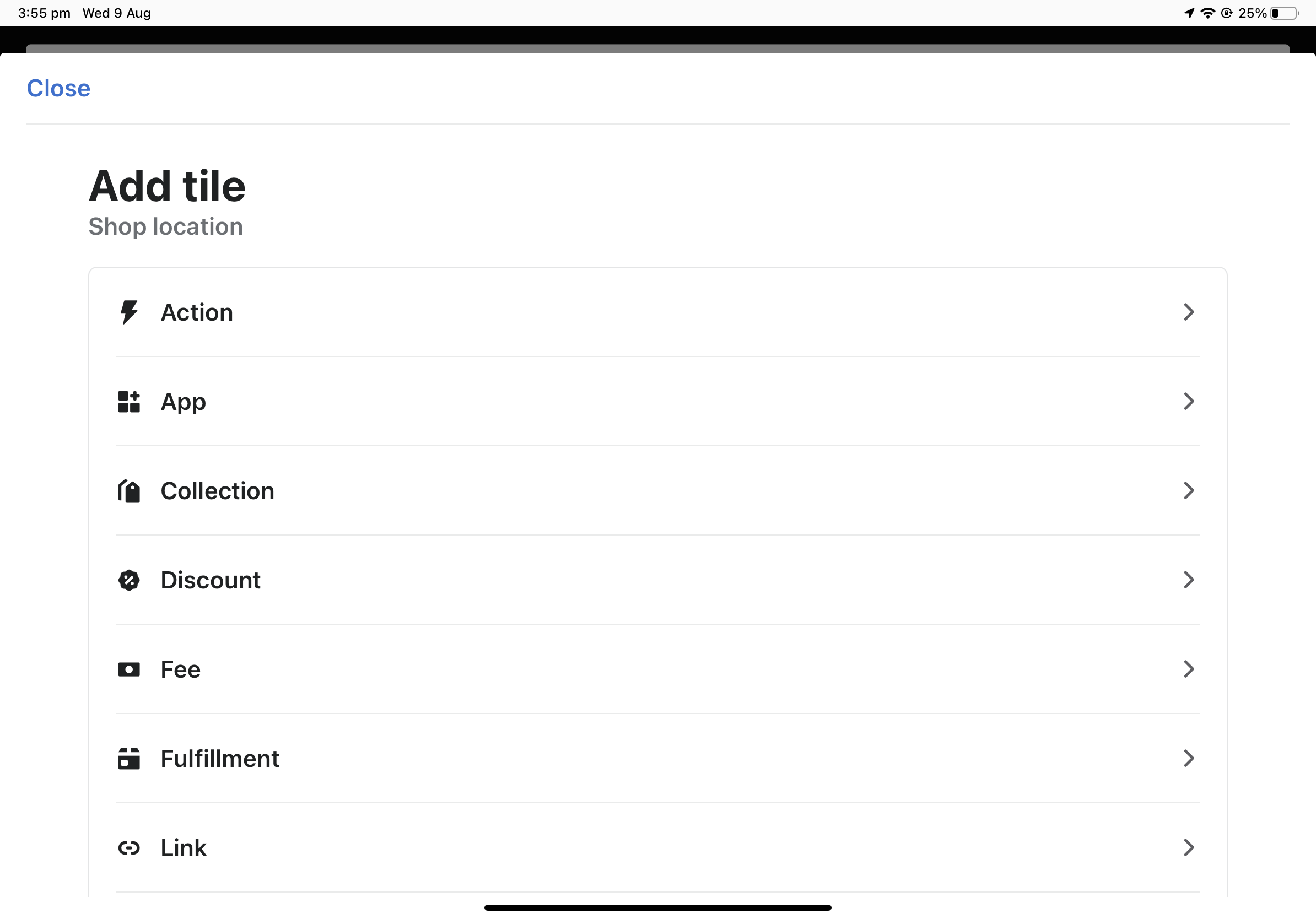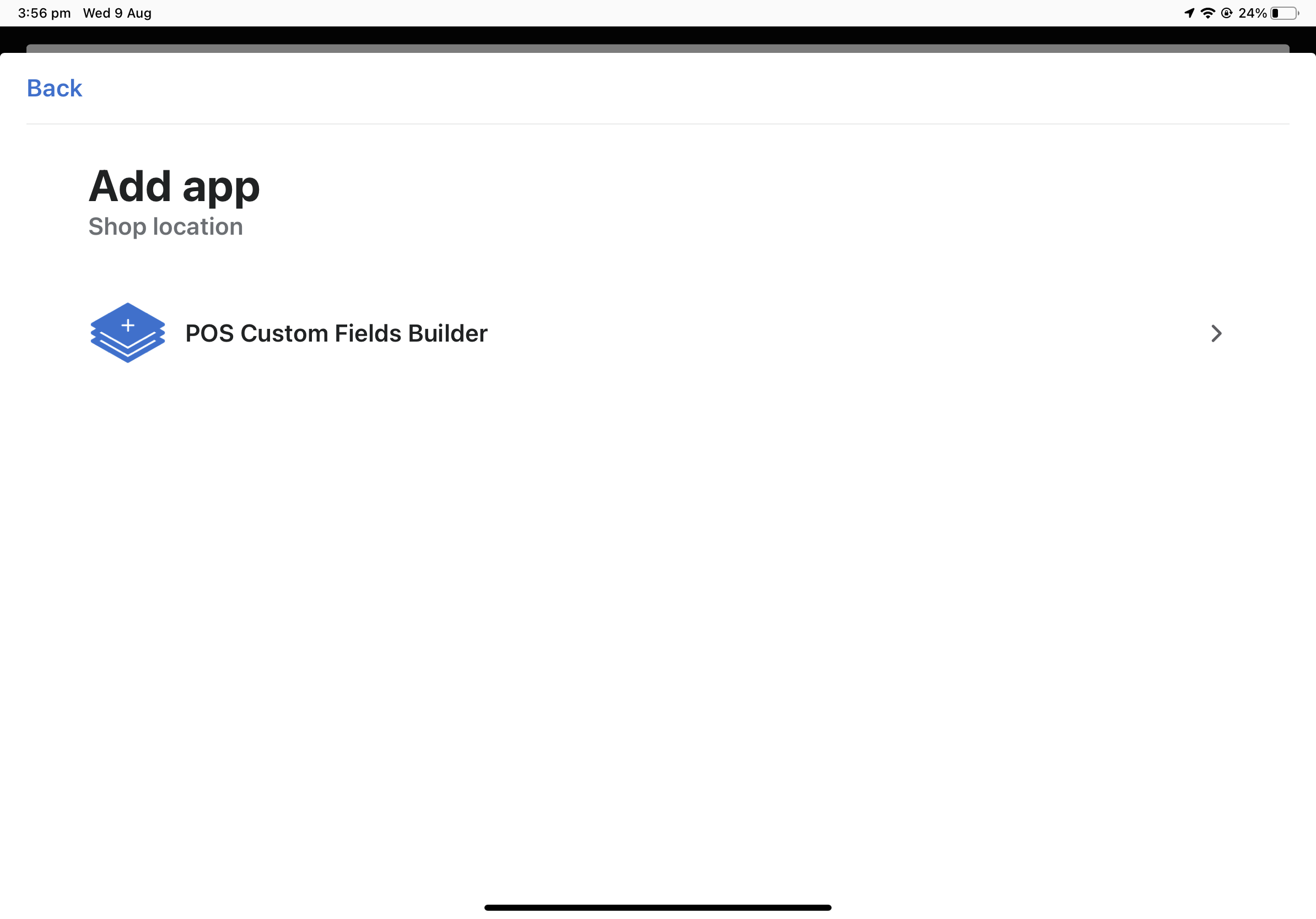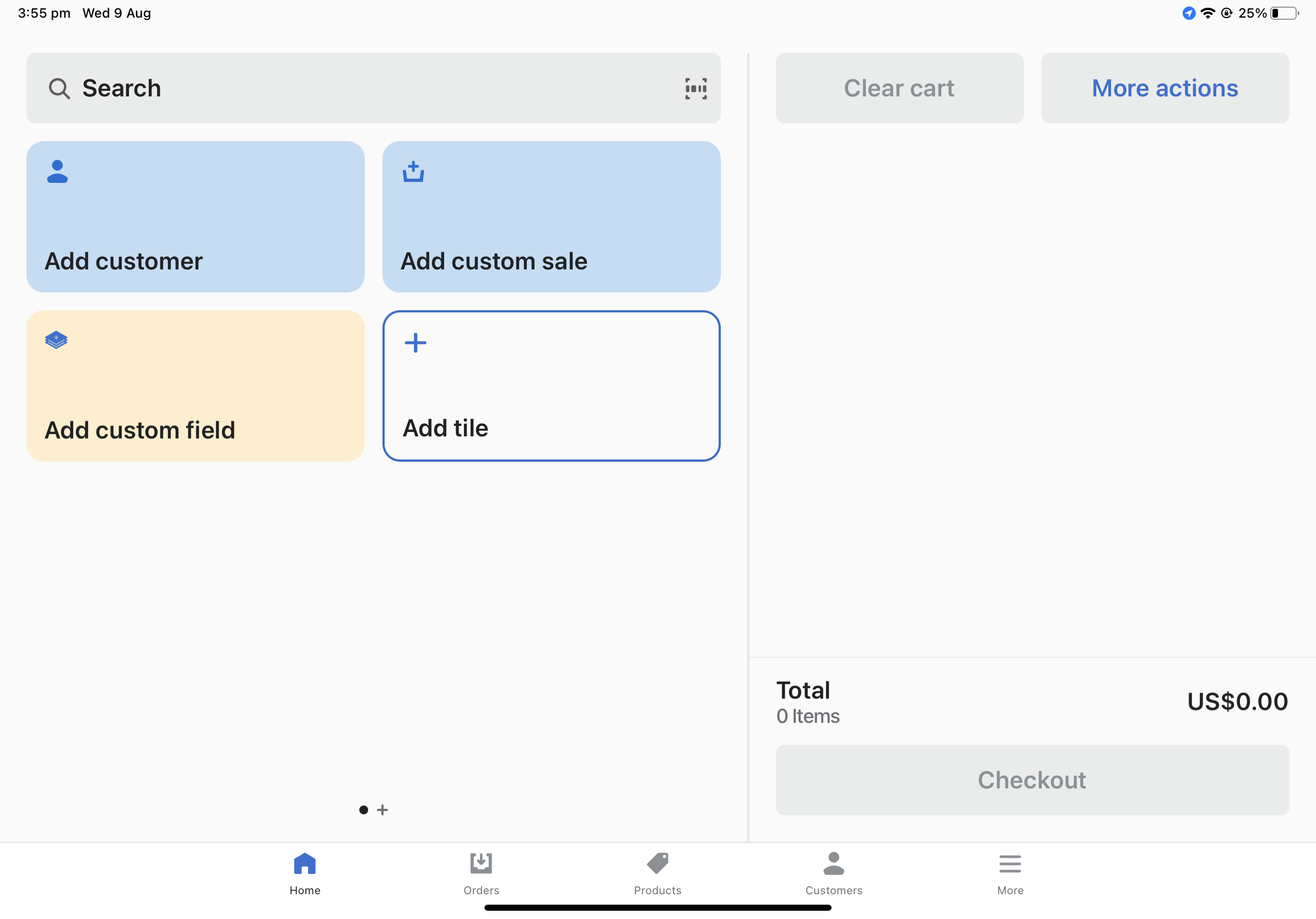To apply custom fields to POS orders you need to add the POS Custom Fields Builder tile to your point of sale devices.
The home screen of Shopify POS app has a smart grid that lists out the tiles you have added. You can read more about tiles and the smart grid in Shopify’s help manual.
To add the POS Custom Fields Builder tile to your POS devices: