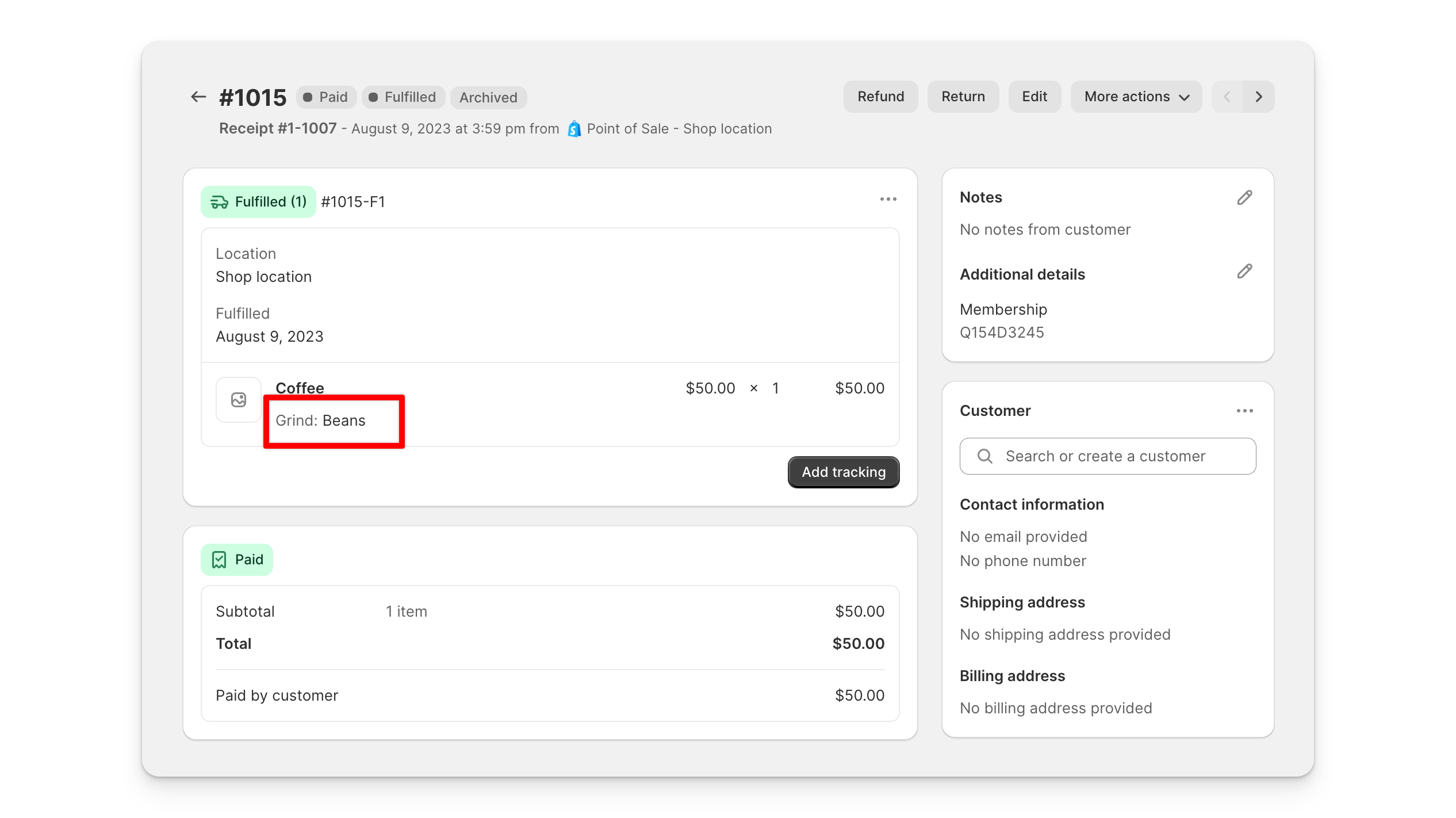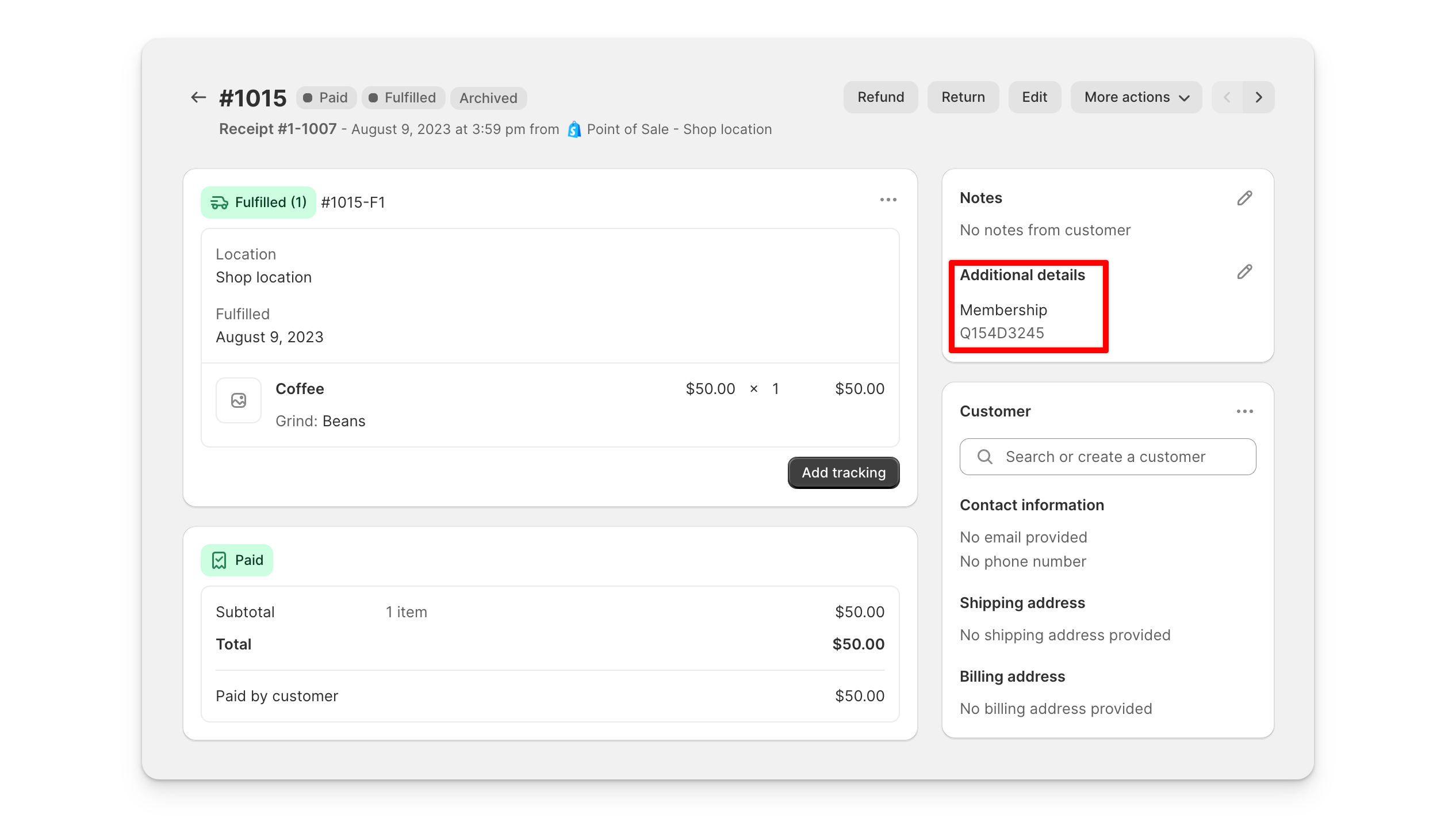If you would like to delete custom data that has been added to an order, you can do so from the Shopify admin.
- Open the order in the admin
- For line items, hover over the product and select delete. Line item properties can’t be edited via the admin without using the Shopify admin api, or an app.
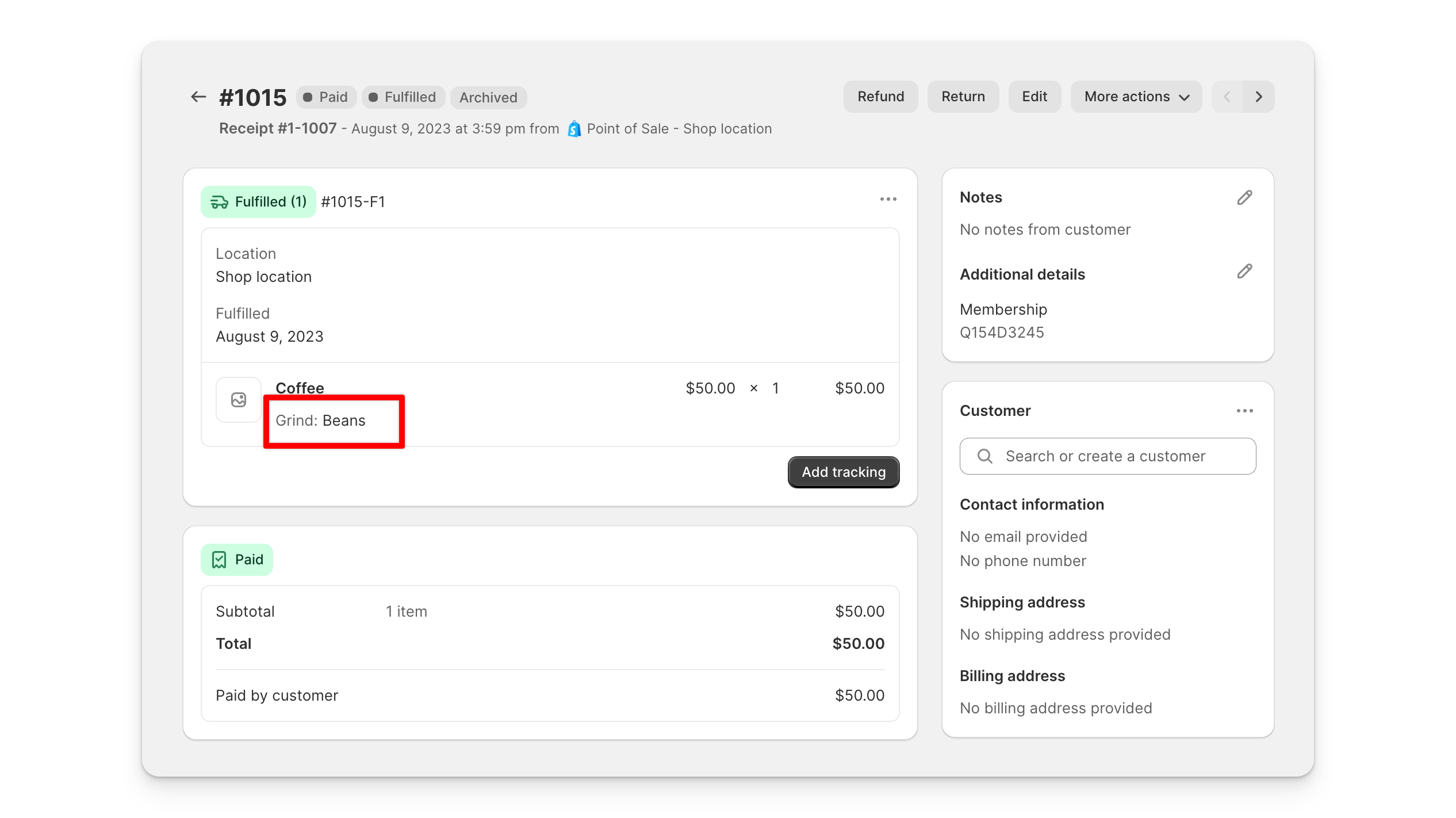
Custom field that has been applied to an individual line item
- For orders, the data will be displayed under “Additional Details” as an order attribute. Order attributes can’t be deleted via the admin but can be edited.
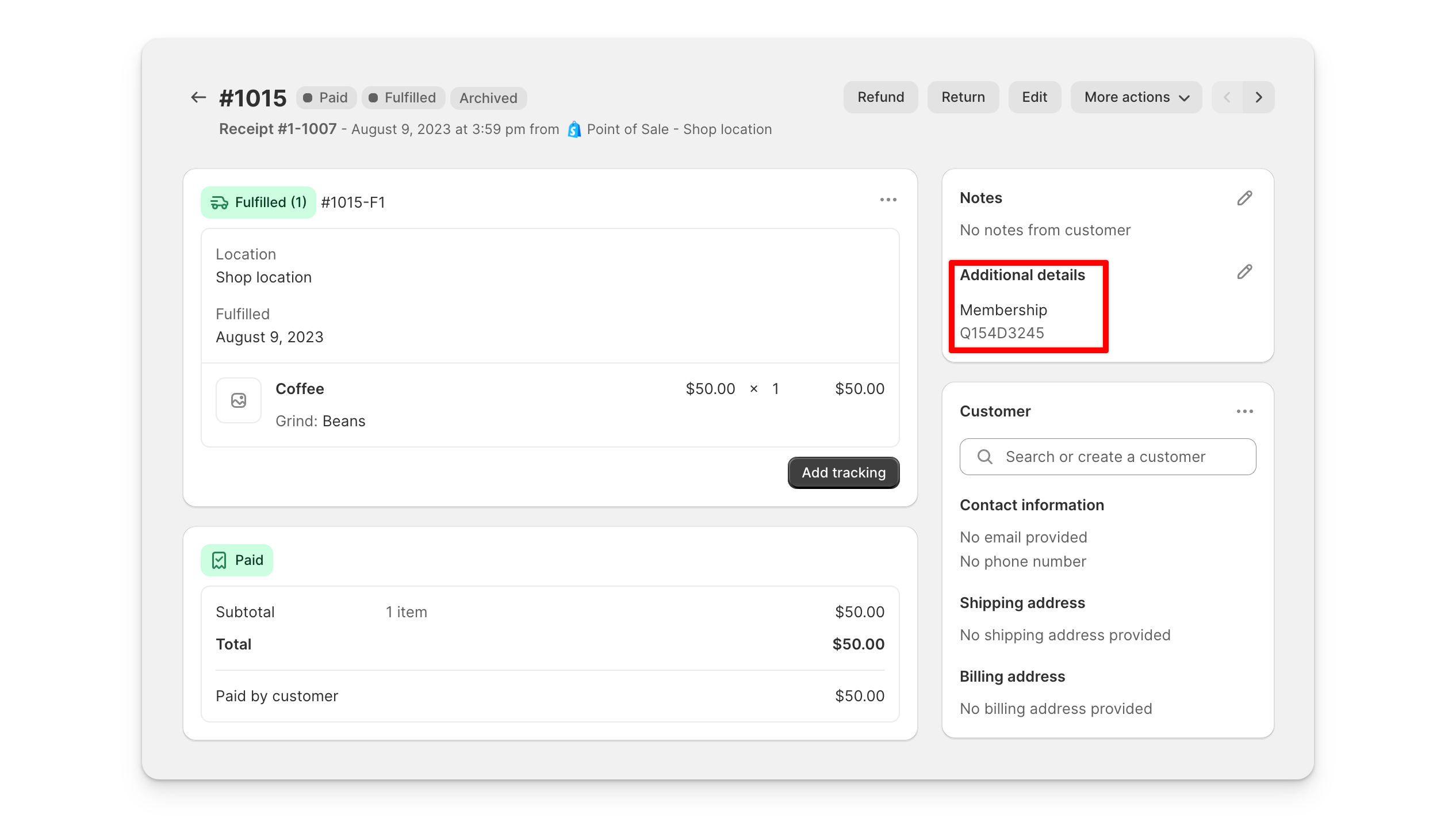
Custom field that has been applied to the order
You can also delete the field itself so that it is no longer available on your point of sale devices.